As new features roll out on websites, developers have to make room for changes, and what often happens is that rarely used features move or may even disappear. One of my favourite tools on the Ancestry home page for many years has been the Quick Links feature and the upgrade which is being rolled out is going to limit Quicks Links once the updated site is bedded down. So NOW is the time to think about this feature.
If you already use it - it is time to review, if you have never used it - now is the time to check it out and see if you "wish you had known about it earlier".
This is the notice on the recently updated home page:
Why use it?
Quick links is a tool which directly takes you to specific Ancestry Datasets or Collections. I have a long list of specific data sets that I regularly use for UK, Australia and New Zealand as they rarely turn up near the top of any global search and require a bit of filtering to find. As I use many datasets for these countries on a regular basis Quick links allows me to link to them directly from the home page. ONE CLICK access.
Quick links
- saves searching the Card Catalogue (access via the Search drop down menu and select Card Catalogue) to do a specific dataset search
- saves adding yet another book mark to my web browser AND
- means I have access on any other computer when I log into my Ancestry account.
So if you already have Quick Links - now is the time to double check that all the sites you regularly use are there and handy. If not you might want to set some time aside this weekend to review.
Never used Quick Links?
If you haven't added this feature to your homepage AND you wish you had, here are some tips for how to add them before the ability to add them goes away...
1) you need to be on the HOME page of the site looking at the pre update layout. It should look something like this:
Please note: I have used the customize feature in the past and rearranged the various "boxes" so your screen might look a bit different, but there should be a "Customise Home Page" setting tool.
If you can't see it on the screen first make sure you clicked on HOME in the top menu banner. There should be a green highlight underlining the word Home.
If you can not see the Customise tool, are seeing the new layout?
If you can not see the Customise tool, are seeing the new layout?
Or this one?
If so, trying the HOME page view on a different server might help you find a version of the home page with the Customise Home Page tool still available. So head to the BOTTOM of the home page and in the far right corner is a drop UP list and you can choose another "server".
Canada is usually my "go to" site when I need to check out things like this eg:
2) Once you have found the Customise Home Page tool, click on it and this dialogue box will appear so you can ADD more items to your home screen. Click on the Quick Links in the available items box on the left and follow the instructions.
Press +Add to your homepage
After a new widget is added you can move it's position with the up and down arrows to the left of the delete option - aka the rubbish bin. Then Close (ie: Exit) the Customise tool.
In a second window head to Search and Card Catalogue and use the keyword and filters to find the specific datasets you would like quick access to. Then:
How to ADD new Quick links
You will need to have two browser windows open
- one on the home page to add the links and
- another to find and copy the web address (the URL from the address bar in your web browser) for the individual datasets from the Card Catalogue
In the HOME page window press ADD a link and a dialog box will open for you to paste the web address for the dataset and a name of your choice - eg: UK In for United Kingdom Incoming Passenger lists.
In a second window head to Search and Card Catalogue and use the keyword and filters to find the specific datasets you would like quick access to. Then:
- Highlight the URL (click in the address bar, press Ctrl A win or Command A mac)
- Copy the URL (right click Copy, or Ctrl C on win or Command C on mac)
- then select the HOME page window and
- PASTE the URL into the Web address (Ctrl V win or Command V mac)
- Enter a description that makes sense to you in the Name field then
- press SAVE
You can move the order of the list to suit when you hold your mouse above a line entry and drag it to the place you would prefer it to be - mine are grouped by country:
You might notice a link to the Ancestry international phone numbers - I find people often don't know where to find the contact information - so I even made a quick link for it!
This is one aspect of the many changes which are being rolled out, you might want to check out the announcement Ancestry made 9 December 2021 about the "make over".
This is one aspect of the many changes which are being rolled out, you might want to check out the announcement Ancestry made 9 December 2021 about the "make over".
What else is changing?
There are more features, tweaks and improvements which can not be covered in a single blog post, so you might want to join me and my Ancestry ProGenealogist guest at our regular Ancestry Tips sessions on the first Wednesday of the month - for the Society of Australian Genealogists (SAG).
On 2 February 2022, Deb Carter and I will be demonstrating many of them, you can join us live 8pm AEDT or watch the recording later, and you don't have to be a member of SAG to attend, bookings can be made directly with SAG at https://sag.org.au/event-4604870.

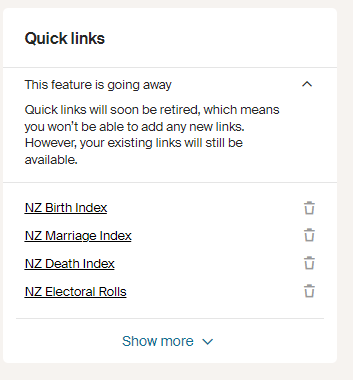


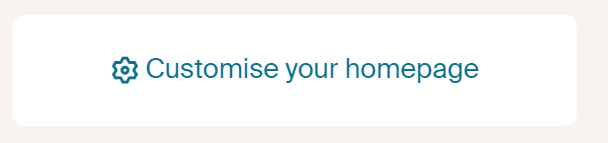


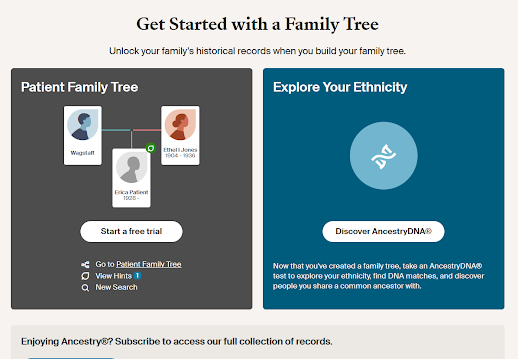
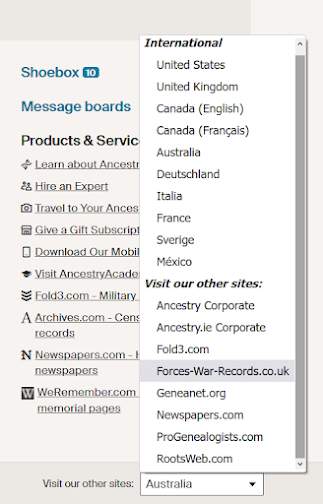


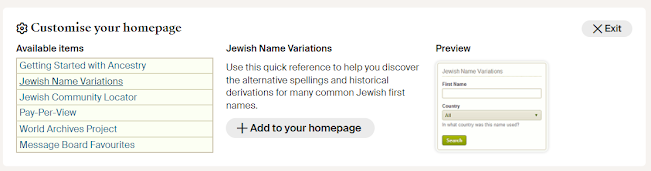



I wasn't quick enough. I now have an uneditable home page filled with crap I don't want. Good thing I rarely go there and another good thing is I'm expiring in about 3 weeks. Will I renew? No.
ReplyDeleteI also have direct line ancestors saved as Quick Links :) It's a great feature...glad we'll get to keep the ones we've already made. Interestingly enough, on the .ca platform, at least for me, I have never been moved to the tiled Home Page and still have the old layout. Will be interested to see if I get changed over to the latest new one at some point.
ReplyDeleteGreat tips, I remember setting up my home screen years ago when I first joined. Now as a "free" member, the links often end with me hitting a paywall, so I'm going to leave my homepage as is. [Bonus for me though. In reviewing the layout I found my Shoebox at the bottom with a Census record for my grandfather's brother, which I had completely forgotten about. So...] Thanks for your post!
ReplyDelete