After the whirlwind that was this years RootsTech - with over 500,000 registrants, over 350 speakers and more than 1,000 videos online to watch via the Expo Hall as well as the Speakers area, we now have time on our side to watch and absorb. But how best to manage this?
You can watch these presentations free via the RootsTech website until early 2022, but here is a tip to help more efficiently manage the ones you want to watch by using the tools within the YouTube environment, which not only shows what you have already watched, has additional tools under the Watch Later option.
This is how a session looks within the RootsTech website
There are a couple of things you can do from here
Either
1) click on the Watch Later button in the top right and do this for all the videos on the RT site so that later you can come into your YouTube account and use the Watch Later menu to watch or reorganise the list into categories (ie: make playlists by topic or speaker).
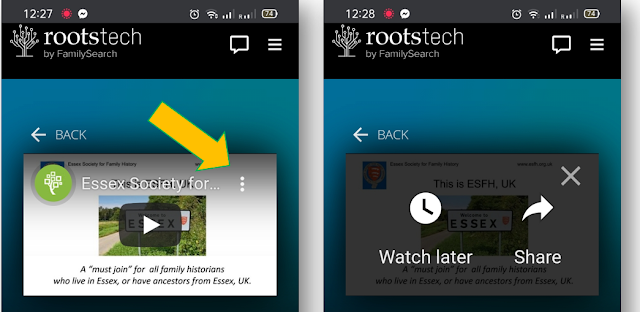
Or...
2) Why not build playlists while it is all fresh in your mind?
To do this click on the YouTube option for each video while on the RootsTech website You can find this link via the button- which is in the bottom right:
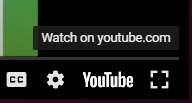

Selecting Save in the bottom right will take you to the Watch Later option - but better still - you can add to a playlist, to better nest your long list of things to watch over the coming year. When you have time to come back during the year you can be more focussed in your learning or reviewing.

Click Create New Playlist (or select one you already have created) and save the video to a topic eg:
- DNA
- Methodology
- Records
- Surnames
- Australia
- Canada
- England
- Ireland
- New Zealand
- Scotland
- USA






Comments
Post a Comment